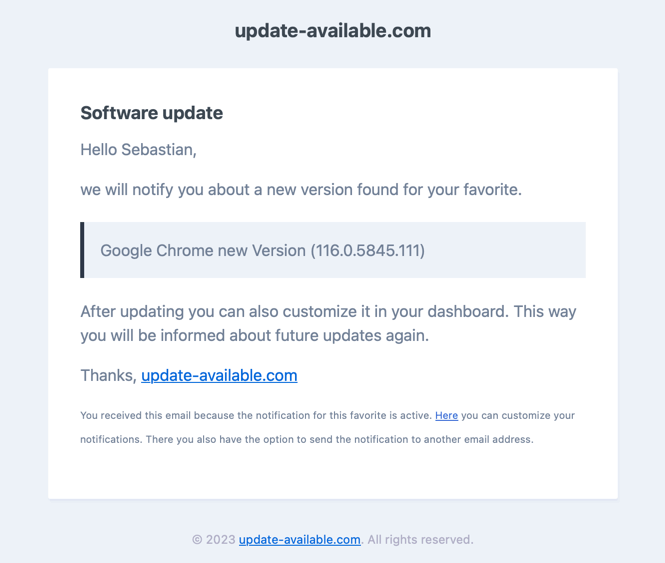Notifications
This feature allows customers to be notified via email of newly reported software updates. Here's how to set it up, manage it, and get the most out of it.
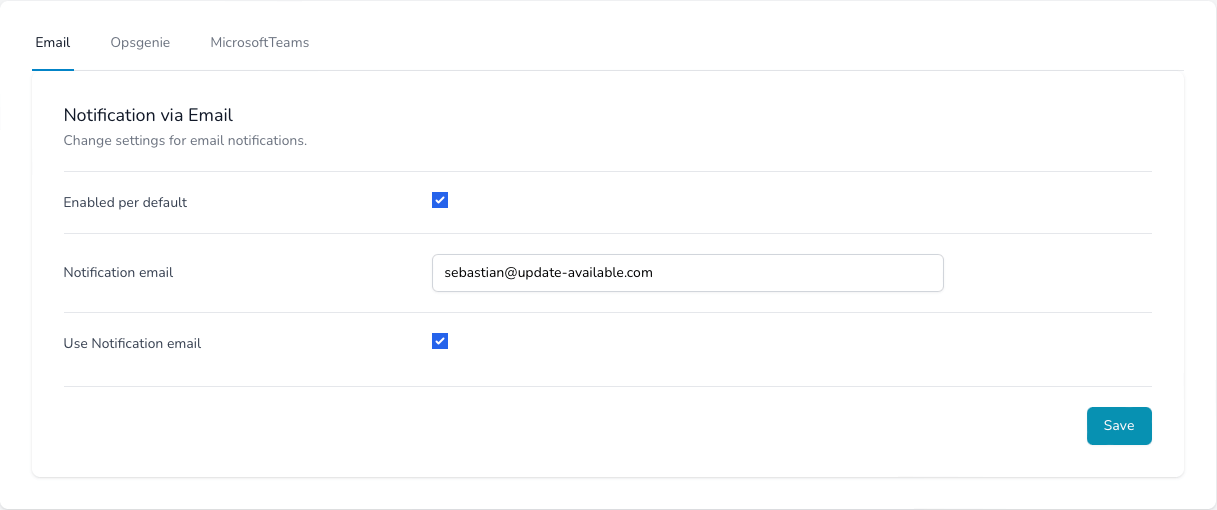
For the notification in the standard we use the e-mail address with which you have registered. You can change this in the settings below.
Settings
-
- Name
- Enabled per default
- Type
- Description
-
If the favorite has the default notification enabled, then this notification will be used.
-
- Name
- Notification email
- Type
- Description
-
Let's you enter a different email address for the notifications to be received.
-
- Name
- Notification email
- Type
- Description
-
If enabled and a notification email is entered. This email will be used for a notification not the email for the registration.
Example notification
This is a sample notification for the Google Chrome software update. This can be used further in the Opsgenie process, or passed on to the right team via automations.