Introduction
Search
On this page I explain how to search the site for software or manufacturers to mark as favorites. With the search, it is possible to find the favorites and fill the favorites list.
Getting started
The complete database of update-available.com can be searched via the search. A simple term is sufficient and the search is executed directly and searches for this term.
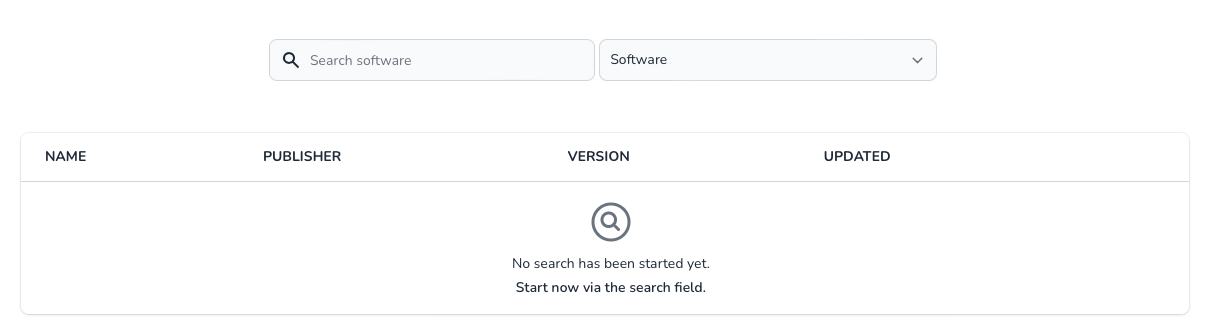
We can also search for manufacturers, but for now we will limit ourselves to software. For the example, we search for vmware and we get the following result with three software entries.
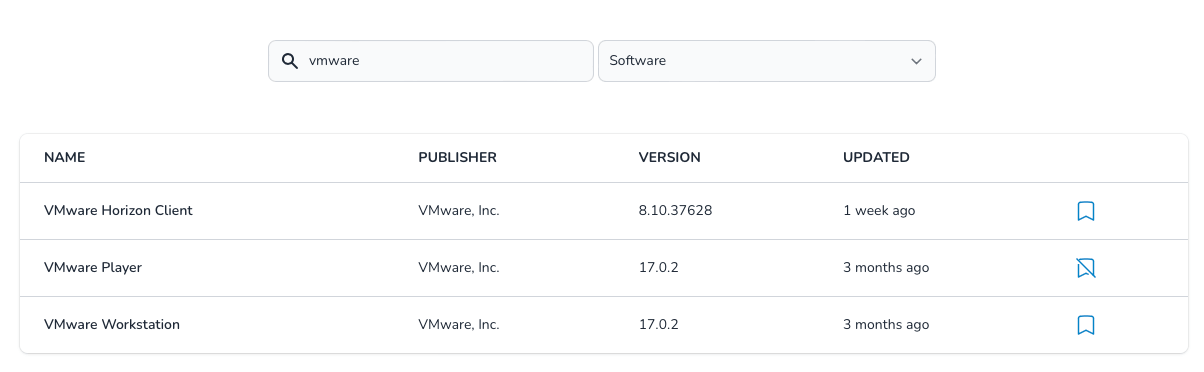
In the table, we can also see the currently available version of the software, when the software was updated (or when we noticed this update) and whether the icon was marked as a favorite or not .
Search for publisher
To search for a software via publisher, just select Publisher from the dropdown and enter a publisher's name.
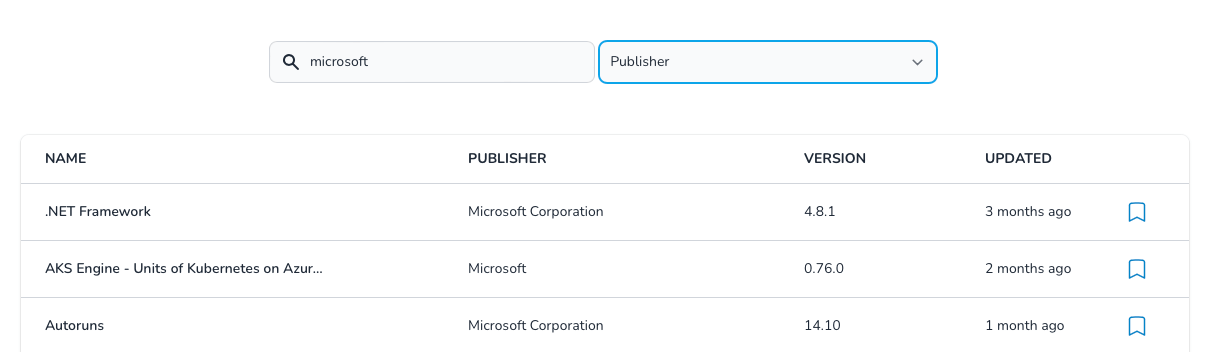
More information about software
For more information about software, please follow the link down below.
Software