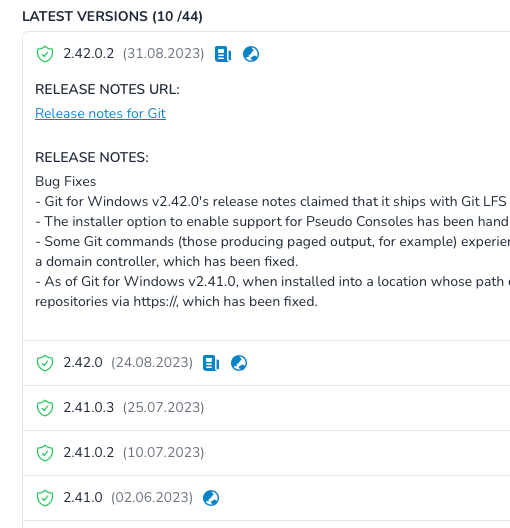Introduction
Software
On this page I explain how to search the site for software or manufacturers to mark as favorites. With the search, it is possible to find the favorites and fill the favorites list.
Software details
There is more information on each software entry. This can be easily accessed by clicking on the software name. On this page, the additional information is visible, if available.
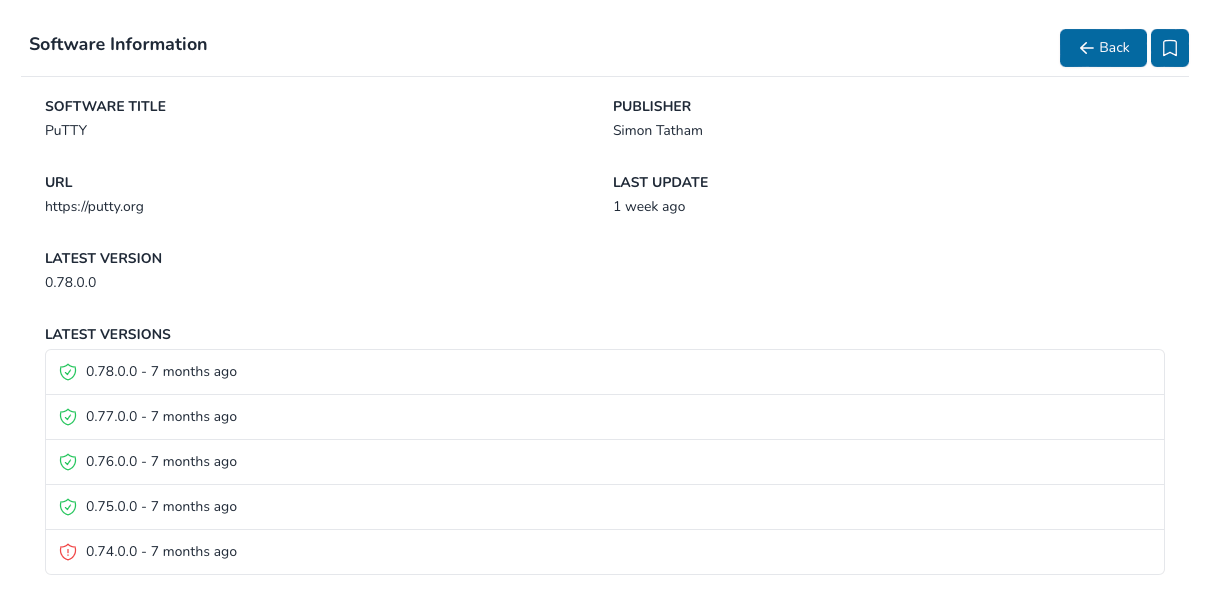
- Software title: The software title.
- Publisher: The publisher of that software and if available the homepage.
- URL: An url to the homepage from that software.
- Last update: When was the last update from that software entry.
- Latest version: The latest version for that software in our database.
- Latest version (table): An overview of the latest version from that software. The list shows only the latest 10 versions.
Versions
The latest versions of the software are listed under each software entry. These are arranged chronologically and show the date when they were published/found. This is correct in most cases, but there may be deviations of 1-2 days. If the symbols or are displayed, further information is available. This can be displayed by clicking on the version.
Details
-
- Name
- Type
- no CVE found
- Description
-
This means that we have not found a CVE for this software and version.
-
- Name
- Type
- one or more CVE found
- Description
-
This means that we have found at least one CVE for this software and version.
-
- Name
- 2.42.0.2
- Type
- Version
- Description
-
This is the version from the software.
-
- Name
- 31.08.2023
- Type
- Date
- Description
-
The date on which we found the version of the software.
-
- Name
- Type
- Release notes
- Description
-
The icon indicates that release notes are available for the version.
-
- Name
- Type
- Release notes link
- Description
-
The icon indicates that release notes for the version can be found on an external page.