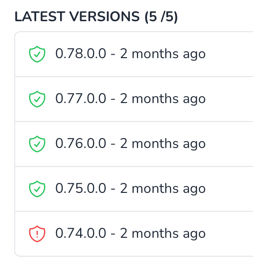News
New feature - Vulnerability check
A new feature on my website allows you to see if the software you are using is affected by vulnerabilities. Read below for more information.
One of the latest features I have implemented is a vulnerability scan function. This checks every software version for vulnerabilities. Vulnerabilities are stored in the background and saved as CVE entries. This is currently not visible, but will soon be available for users to get more information. The implementation of this feature was relatively simple. It has an open API interface that can be accessed via REST API calls. This way, the status of all software and versions is checked for new vulnerabilities every few days.
Vulnerability checks currently only appear as a visual indicator in searches, lists and software views to indicate whether a version is vulnerable. If a vulnerability is present, a notice is displayed next to the preferred summary version. In this case, users usually need to contact the official website of the manufacturer to check further steps.
Does the version used have a known vulnerability?
In addition, when a version is selected, there is a flag indicating whether the version is vulnerable. Users can find the vulnerability check under the version list at the bottom of the page when searching for new software.
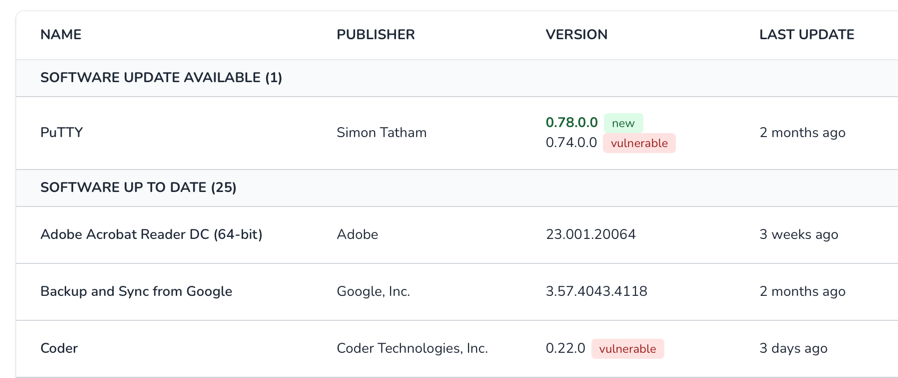
The purpose of this feature is to inform users of potential security risks related to the software they are using. It is important to keep your software up to date and fix vulnerabilities quickly to avoid potential security breaches.